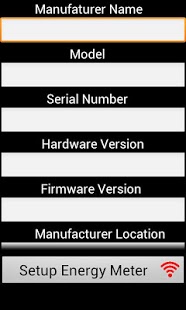Metering 1.0
Free Version
Publisher Description
This application allows your NFC phone to communicate with STMicroelectronics “STEVAL-IPE020V1” metering evaluation board, powered by ST’s Dual Interface EEPROM device.
The STEVAL-IPE020V1 is an autonomous battery-powered energy metering able to record and store 64 Kbits of eight different consumption data using the M24LR64-R Dual interface EEPROM (I2C and RF). It is a fully functional single-phase solution, also based on the STPM10 metering IC and the STM8L152 microcontroller.
The M24LR64-R is a Dual Interface EEPROM which targets a wide range of applications such as metering, industrial or medical equipment and consumer electronics. NFC compatible (ISO15693) and I2C serial communication are the two interfaces available with EEPROM. More information on this product on the following page : www.st.com/dualeeprom
Main App features :
- Download power meter’s data from the STEVAL-IPE020V1 device through ST’s Dual Interface EEPROM
- Get information about the power meter (manufacturer, version, serial number, firmware version , …)
- Power consumption information (plot the seven month energy meter data like cumulative energy, tamper counts,…), and display of these data on 8 different graphical curves
- Miscellaneous Information (installation date, power down, …)
This App will enable you to download consumption data from the STEVAL-IPE020V1 board as described below :
- Total Cumulative Energy
- Maximum Demand log
- Cumulative Energy Month
- Average PF Log
- Earth Tamper Count
- Reverse Tamper Count
- Neutral Missing Tamper Count
- Case Tamper Count
About Metering
Metering is a free app for Android published in the Office Suites & Tools list of apps, part of Business.
The company that develops Metering is STMicroelectronics. The latest version released by its developer is 1.0. This app was rated by 2 users of our site and has an average rating of 3.5.
To install Metering on your Android device, just click the green Continue To App button above to start the installation process. The app is listed on our website since 2013-10-31 and was downloaded 66 times. We have already checked if the download link is safe, however for your own protection we recommend that you scan the downloaded app with your antivirus. Your antivirus may detect the Metering as malware as malware if the download link to st.energy.meter is broken.
How to install Metering on your Android device:
- Click on the Continue To App button on our website. This will redirect you to Google Play.
- Once the Metering is shown in the Google Play listing of your Android device, you can start its download and installation. Tap on the Install button located below the search bar and to the right of the app icon.
- A pop-up window with the permissions required by Metering will be shown. Click on Accept to continue the process.
- Metering will be downloaded onto your device, displaying a progress. Once the download completes, the installation will start and you'll get a notification after the installation is finished.